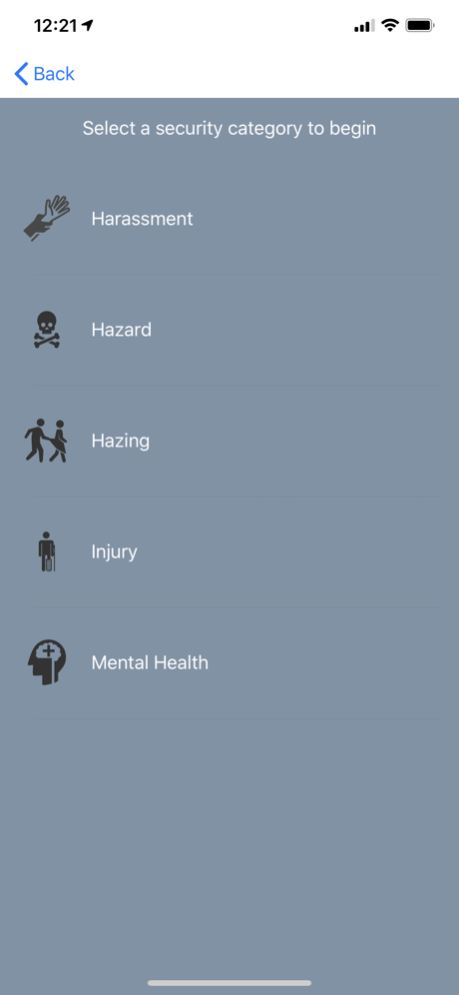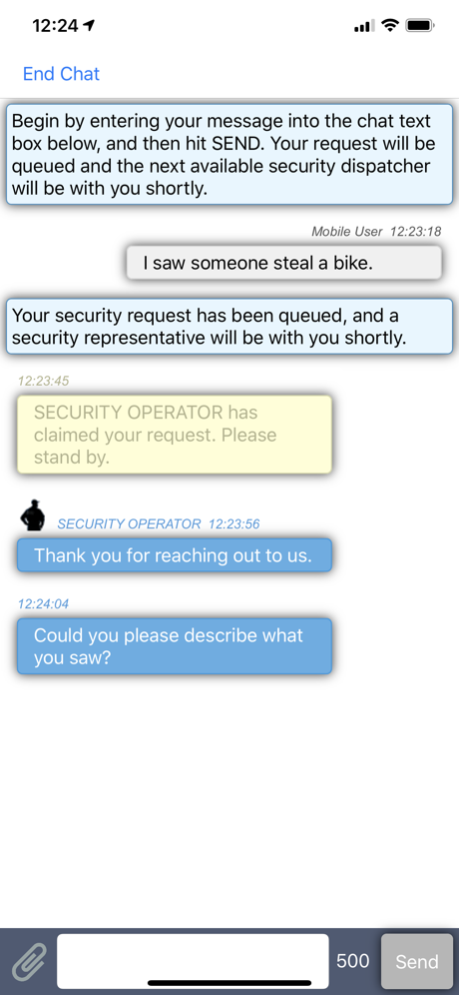Omnigo Community 2024.1.0
Continue to app
Free Version
Publisher Description
Omnigo Community: Empowering your biggest campus safety resource - students.
Omnigo Community is a campus safety awareness app that provides an easy, anonymous way for students and staff to communicate with your campus safety department. Whether they have questions, want to report suspicious activity, have a request for service, or need to report a crime anonymously, Omnigo Community has it covered.
Omnigo Community is a quick, easy solution for reporting:
- Suspicious Activity
- Substance Abuse
- Violence
- Hazing & Harassment
- Environmental Hazard
- Mental Health
- Property Damage
- And More...
Features:
- Anonymous chat between app users and Security Operators
- Send silent alerts to Security Operators
- Convenient dial 911 button
- Send photos and videos through the app
- Custom branding
- GPS reporting location transmission
- Mass notifications
- CodeRED Emergency Notification integration
- Access to safety policies & documents
- Conveniently recall historical chat data
- Seamless integration with Omnigo Dispatch
- 360 Stay Safe Integration
Mar 18, 2024
Version 2024.1.0
Fixed notification text messages not being sent from the Community app.
Log into the Support Portal to view full release notes!
About Omnigo Community
Omnigo Community is a free app for iOS published in the Office Suites & Tools list of apps, part of Business.
The company that develops Omnigo Community is Omnigo Software LLC. The latest version released by its developer is 2024.1.0.
To install Omnigo Community on your iOS device, just click the green Continue To App button above to start the installation process. The app is listed on our website since 2024-03-18 and was downloaded 1 times. We have already checked if the download link is safe, however for your own protection we recommend that you scan the downloaded app with your antivirus. Your antivirus may detect the Omnigo Community as malware if the download link is broken.
How to install Omnigo Community on your iOS device:
- Click on the Continue To App button on our website. This will redirect you to the App Store.
- Once the Omnigo Community is shown in the iTunes listing of your iOS device, you can start its download and installation. Tap on the GET button to the right of the app to start downloading it.
- If you are not logged-in the iOS appstore app, you'll be prompted for your your Apple ID and/or password.
- After Omnigo Community is downloaded, you'll see an INSTALL button to the right. Tap on it to start the actual installation of the iOS app.
- Once installation is finished you can tap on the OPEN button to start it. Its icon will also be added to your device home screen.